If you’re creating a participatory project on Facebook, consider creating an event rather than a Facebook page.
That’s one of the insights I gleaned from joining Julie Andreyev’s digital & interactive arts classyesterday. Julie’s students had each completed a participatory art project, most of them online, and I came into the class to talk about what it takes to generate online participation. It’s a topic I’ve covered frequently with nonprofit groups, government agencies and private companies who are trying to engage their audiences online, but it’s only since coming to Emily Carr that I’ve started talking with artists about how to foster engagement with participatory art works. The challenges are remarkably parallel…until they’re not.
Take the question of how to set up a Facebook project. When I’ve worked with clients to establish a Facebook presence, we typically choose between creating a Facebook page, a Facebook group, or a Facebook application (or some combination thereof). That’s why I was surprised to see Zoe Lee’s project, Desktop Invasion. Zoe asked people to take snapshots of their desktops, and submit them via Facebook…and she set up her Facebook presence as an event.
A number of other students created their projects as Facebook events, too, like Tony Tsai’s Photo Booth’s Funniest Photos, and Jisu Lee’s Programming and Art. The pros & cons of events (relative to apps, groups and pages) are:
- you can invite people to attend an event (you can “suggest” a page to friends, but that’s less friendly than an invitation)
- anything that happens within an event’s page pops up in the news feed of anyone who is “attending” (compared to group activity, which won’t show up in feeds)
- events don’t require software development, so they are way cheaper than apps
- you can’t add apps to an event (the way you can to a page); this means you can’t add features like voting to your event
What kinds of online projects could you reasonable fit into the container of a Facebook event? Think about:
- A contest. Instead of running a contest via your Facebook page or app, try inviting people to a contest as an event. You can ask participants to enter by posting their comments, images or videos directly on the Facebook page.
- A focused conversation. If you have a decision to make as an organization and you want to include your customers, employees or members, try setting up an event with a focused question. You might set up an event for “Which charity should we sponsor this year?” or “Should we
- A distraction. If you’re wondering why you’d set up a discussion like one of the above as an event, rather than simply running it as a discussion on your own page, here’s my answer: an event can be a useful way of running a contest or discussion that would be off-topic or high-risk in the context of your primary Facebook presence. For example, if you’re using your Facebook page or app primarily to engage with a youth audience, but you want to run a special contest or promotion that’s aimed at older men, then you could set that up as a Facebook event and keep the conversation from confusing the focus or audience of your primary presence.
- A game or meme. Facebook memes like “25 Random Things About Me” can be great ways to help your members get to know each other, but would be incredibly annoying on your main Facebook page. Inviting people to participate in a meme or game (“the 3 strangest places I’ve worn my organization name t-shirt”) can be an enjoyable way for your members to bond.
- A collaborative art or creative project. I suspect the main reason that students were able to elicit strong participation is that their projects were fun. Sharing uses for plastic wrap is way less interesting than listening to a sound and then sharing a few words that describe how it made you feel. Don’t be afraid to be playful, creative or personal: tapping into your audience’s expressive side can be a powerful way of driving engagement.
Looking at the level of participation students have attained in the two weeks since their projects got up and running (Zoe now has almost 90 desktop pictures!), I’d suggest a few lessons for others who are interested in using Facebook events for online projects:
- Set a time-limited horizon for your online project, at least at first. This is a particularly great strategy for any organization that is venturing into social media for the first time, since it lets you contain your initial investment of time and effort.
- Keep your directions short. One of the challenges many student projects faced was that the “ask” — the activity or contribution that participants were asked to undertake — took a couple of paragraphs to explain. If you can keep your directions to a few lines, your users won’t have to click on the “see more” link to find out what they’re supposed to do…or more likely, fail to click it and then get confused because they haven’t read the full instructions.
- Start small. Send your initial invitation to a small number of people so that you can iron out any kinks once they provide you feedback. Consider giving this initial group of participants some extra guidance on what you want them to do or contribute, since their comments/videos/images will set the tone for everybody else.
- Invite and invite again. Once you’ve gotten up and running with your initial test/seeding group, you’ll want to send out a big wave of invitations to your Facebook friends and contacts. But don’t leave it there. Roll out more waves of additional invitations as participation picks up, and message the people you’ve invited (but who haven’t replied) to encourage them to join in.
If events offer another channel for engaging your audience on Facebook, yesterday’s conversation also gave me a fresh perspective on the limitations of Facebook itself. For one thing, despite what everybody has been telling me about The Kidz And Their Social Media Compulsion, only half of the students in Julie’s class were on Facebook at all. A dozen art students are far from a representative sample, but it’s interesting to realize that even a group of fairly techie students (they are taking an interactive arts class, and there were an awful lot of Macbooks and latest-gen iPhones on the classroom’s desks) are not all on Facebook.
But a more significant reservation came up in our conversation about Dawei Yang’s very interestingDeface-me Project. Dawei’s project has a Facebook group, inviting people to submit defaced images, but the most active participation in his project came through two poster boards he mounted in two different locations on campus. Each board was covered in copies of his own passport photos, and passers-by were invited to deface the images however they liked. The results ranged from playful to pornographic to arguably racist (or was it commentary on racism? that’s what the argument was about):

In conversation, I raised the question of what kinds of defacements Dawei’s posters might have been received if they had been placed in a locked room, accessible only by keycard swipe, with a photo taken every time someone left the room: that would have made individuals trackable, and in some sense accountable, for their defacements. It’s hard to imagine getting such outrageous defacements in a situation where the defacements were attributable.
On Facebook, every project exists inside the equivalent of a room that’s keycard-access only. Whatever you ask of your users, they’ll have to contribute under their own names. And while accountability may often be exactly what you want, there are times when you need to ask your audience for inputs or contributions that are more personal or more controversial or more honest than they’ll want to share under their own name. At those moments, what you need from Facebook isn’t a group or a page or an app or an event. What you need is an exit.
FIRST POSTED ON OCTOBER 7,2010


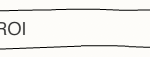

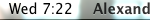
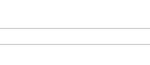
No comments:
Post a Comment